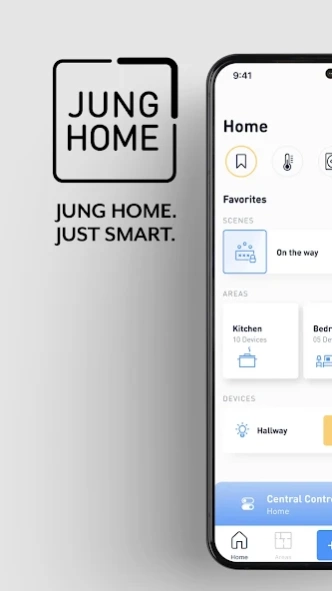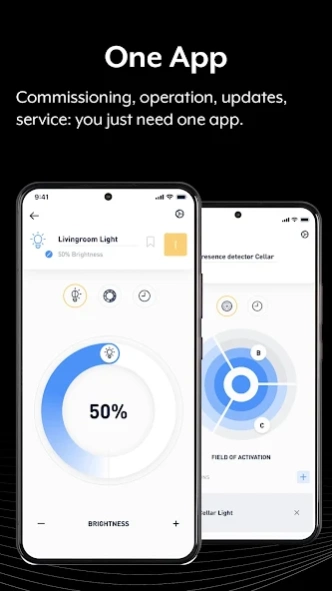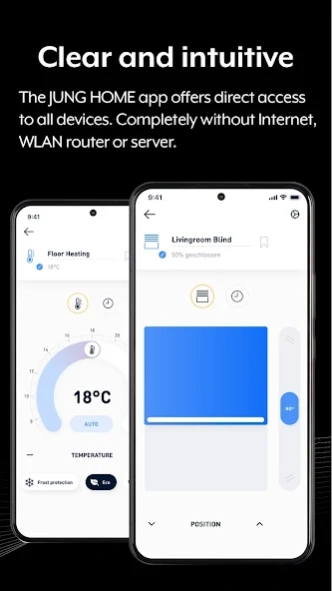JUNG HOME 1.2.0
Free Version
Publisher Description
JUNG HOME - JUNG HOME is a system which simply changes your home into a smart home.
The JUNG HOME app links all the devices in your JUNG HOME system locally via Bluetooth Mesh SIG. Without the Internet, WLAN router or server, the app offers direct access to all the installed JUNG HOME devices. The wireless Bluetooth Mesh communication within the system is fully encrypted.
Both the commissioning and operation are very simple thanks to the intuitive menu. To become familiar with the app, you can try out the integrated demo mode.
The setup is carried out in just a few steps: first put the JUNG HOME switch, push-button or socket into coupling mode via the respective button. In the JUNG HOME app, you select “Search for and insert Bluetooth devices”. Functions such as lighting, shading, temperature and sockets can now be configured for the different areas. Time programs can also be inserted individually and functions can be combined into scenes. You can now operate your JUNG HOME via the app.
Further JUNG HOME devices can also be easily integrated. In future, services such as Amazon Alexa and Google Home can be implemented as well. The JUNG HOME gateway is required for this.
Updates of new versions and functions can likewise be carried out via the app.
About JUNG HOME
JUNG HOME is a free app for Android published in the Personal Interest list of apps, part of Home & Hobby.
The company that develops JUNG HOME is Albrecht Jung GmbH & Co. KG. The latest version released by its developer is 1.2.0.
To install JUNG HOME on your Android device, just click the green Continue To App button above to start the installation process. The app is listed on our website since 2024-03-11 and was downloaded 0 times. We have already checked if the download link is safe, however for your own protection we recommend that you scan the downloaded app with your antivirus. Your antivirus may detect the JUNG HOME as malware as malware if the download link to de.jung.junghome is broken.
How to install JUNG HOME on your Android device:
- Click on the Continue To App button on our website. This will redirect you to Google Play.
- Once the JUNG HOME is shown in the Google Play listing of your Android device, you can start its download and installation. Tap on the Install button located below the search bar and to the right of the app icon.
- A pop-up window with the permissions required by JUNG HOME will be shown. Click on Accept to continue the process.
- JUNG HOME will be downloaded onto your device, displaying a progress. Once the download completes, the installation will start and you'll get a notification after the installation is finished.